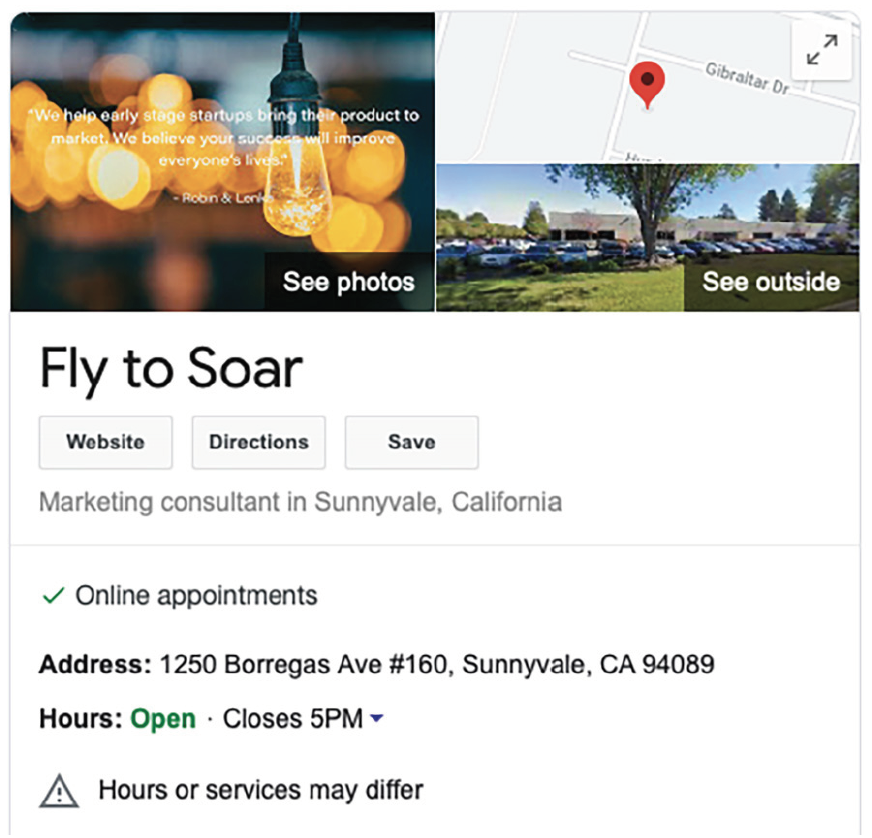Online Marketing Action Kit
How to use Google My Business
Google My Business is a FREE tool offered by Google that allows businesses to add essential information to create a business listing, making it easy for customers to find your business via search, maps, including obtaining key business details, such as easy access to your website, customer support, and more.
Why sign up?
Have you ever googled your business to see where it ranks in search? Not necessarily by business name, but using keywords that many would use in an effort to find a business that has the products and services that a customer would look for?
As a startup, your ranking in Google search may not show up on the first or even second page search results page. So how do you get your business to rank higher?
Google My Business. Signing up for a business listing boosts your ranking. A listing allows your business to be easily located on search. As you know, the key to reaching your customers is to make it extremely easy for them to find you. The less work they have to do, the greater the likelihood your business will be the lucky recipient of the ‘click’.
SHORTCUT: 5 Steps to Signup to Google My Business
1. Go to Google My Business.
2. Click on the blue button ‘Manage now.’
3. Verify your business by entering your address. A postcard will be sent via USPS to the address provided. The purpose is to verify that you are the owner. Simply follow the instructions on the card.
4. Continue to fill out your business profile with the Service area your business covers, your business hours, phone number, and website URL.
5. Additional categories are designed to help amplify your business within search engines. You can add product and/or service offerings, along with a brief description of your business.
Here is an example of our Fly to Soar Google My Business listing:
A Google My Business listing includes one-click access to call your business, get directions, send a message, or redirect to your website. You can customize your listing with pictures. Easy access to customer reviews, allows businesses to follow and respond quickly and easily. And with Google’s analytics, businesses can see what is most important for their customers - getting directions, accessing their website, and more.
Google My Business works best for those businesses that have a physical/mailable address. They will want to verify your business location, which takes approximately 5 days. To do so, you will enter in the address of your business when signing up. They will physically mail you a postcard with a verification code and instructions on how to enter the code to complete the process of verifying your business listing. The purpose is to validate that you are the owner of the business.
Be as thorough as you can when filling out your business listing profile. The more thorough you are the easier it will be for customers to quickly gather in the details they need to locate you. The information you provide will be indexed by Google, which will help your ranking, making it easier for others to find you when conducting a search.
Here is an example of Tesla’s business listing:
Google My Business allows you to customize your listing. For example, Tesla has taken advantage of the additional capabilities by including their Customer service chat and phone number making it easy for their customers or potential customers to communicate directly with them. Having their Sales number boosts their ability to attract interested customers by connecting them with their Sales department. And finally their stock price, for those who may monitor the health of the company as a business.
For startups and small businesses, Google My Business includes a Marketing Kit that will help you to create marketing materials such as posters, stickers and posts for social media, with the goal of helping you to reach customers and sell.
Remember, the purpose of creating a listing on Google My Business, is to make sure your business can be easily located through Google Search.
Location, location, location. Having a presence online is crucial. One of the best investments you can make is to create a listing on Google My Business. Help your customers locate and buy from you with ease.
Additional information
For a step-by-step guide from Google see: ‘Get Your Local Business on Google Search and Maps’
For more tips designed to help you and your business thrive, go here.
Sign up for our monthly newsletter here.